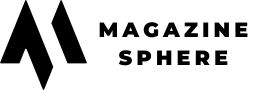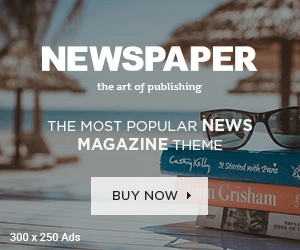Introduction to Performance Planner
Performance Planner is a powerful tool offered by Google Ads that helps businesses optimize their advertising campaigns. It provides valuable insights and recommendations to help businesses achieve their goals and maximize their return on investment (ROI). Performance Planner uses historical data and machine learning algorithms to forecast the impact of different campaign changes, such as budget adjustments or bid modifications, on key metrics like clicks, conversions, and revenue.

Understanding the Importance of Performance Planning for Your Business
Performance planning is crucial for businesses because it allows them to set clear goals and objectives, and develop strategies to achieve them. Without a performance plan, businesses may struggle to measure their progress and make informed decisions. Performance planning helps businesses identify their target audience, determine the most effective advertising channels, and allocate resources efficiently.
The consequences of not having a performance plan can be detrimental to a business. Without clear goals and strategies, businesses may waste resources on ineffective advertising campaigns or miss out on opportunities to reach their target audience. They may also struggle to measure the success of their campaigns and make data-driven decisions. In today’s competitive business landscape, having a performance plan is essential for businesses to stay ahead and achieve their desired outcomes.
How Performance Planner Can Help You Achieve Your Business Goals
Performance Planner offers a range of features and capabilities that can help businesses achieve their goals. It provides insights into the potential impact of different campaign changes, allowing businesses to make informed decisions about budget allocation, bid adjustments, and other optimizations. By simulating different scenarios, Performance Planner helps businesses understand the potential outcomes of their actions before implementing them.
Performance Planner also helps businesses identify opportunities for growth and improvement. It provides recommendations on budget adjustments, bid modifications, and other optimizations that can help businesses achieve their desired outcomes. By leveraging historical data and machine learning algorithms, Performance Planner can identify trends and patterns that may not be immediately apparent to businesses.
The Benefits of Using Performance Planner for Your Business
Using Performance Planner offers several benefits for businesses. Firstly, it saves time and effort by automating the process of forecasting and optimization. Instead of manually analyzing data and making calculations, businesses can rely on Performance Planner to provide accurate and reliable insights. This allows businesses to focus on other important tasks and make more strategic decisions.
Secondly, Performance Planner helps businesses save money by optimizing their advertising campaigns. By simulating different scenarios and providing recommendations, Performance Planner helps businesses identify the most cost-effective strategies to achieve their goals. This can result in higher ROI and lower advertising costs.
Lastly, Performance Planner provides businesses with valuable insights and recommendations that can help them improve their ad performance. By analyzing historical data and identifying trends, Performance Planner can help businesses understand what works and what doesn’t. This allows businesses to make data-driven decisions and optimize their campaigns for better results.
How to Use Performance Planner to Optimize Your Ad Campaigns
Using Performance Planner to optimize your ad campaigns is a straightforward process. Here is a step-by-step guide on how to use Performance Planner effectively:
1. Set your campaign goals: Before using Performance Planner, it’s important to define your campaign goals. This could be increasing website traffic, generating more leads, or driving sales. Having clear goals will help you make more informed decisions when using Performance Planner.
2. Access Performance Planner: Performance Planner is available within the Google Ads platform. To access it, log in to your Google Ads account and navigate to the “Tools & Settings” menu. From there, select “Performance Planner” under the “Planning” section.
3. Select your campaign: Once you’re in Performance Planner, select the campaign you want to optimize from the drop-down menu. You can choose between existing campaigns or create a new one specifically for Performance Planner.
4. Set your budget: In Performance Planner, you have the option to set a monthly budget or a target spend. This will help Performance Planner provide accurate forecasts and recommendations based on your budget constraints.
5. Review the forecast: Performance Planner will generate a forecast based on your campaign settings and historical data. The forecast will show you the estimated impact of different budget allocations and bid adjustments on key metrics like clicks, conversions, and revenue.
6. Make optimizations: Based on the forecast, Performance Planner will provide recommendations on budget adjustments, bid modifications, and other optimizations. Review these recommendations and implement the ones that align with your campaign goals.
7. Monitor and evaluate: After implementing the recommended optimizations, monitor the performance of your campaign closely. Use the data provided by Performance Planner to evaluate the impact of your changes and make further adjustments if necessary.
Tips for Maximizing the Potential of Performance Planner
To get the most out of Performance Planner, here are some tips and best practices:
1. Set realistic goals: When using Performance Planner, it’s important to set realistic goals that align with your business objectives. Unrealistic goals can lead to inaccurate forecasts and recommendations.
2. Regularly update your data: Performance Planner relies on historical data to generate forecasts and recommendations. Make sure to regularly update your data to ensure accuracy.
3. Test different scenarios: Performance Planner allows you to simulate different scenarios and see the potential impact on key metrics. Take advantage of this feature to explore different strategies and find the most effective ones for your business.
4. Monitor performance closely: After implementing optimizations recommended by Performance Planner, closely monitor the performance of your campaigns. Use the data provided by Performance Planner to evaluate the impact of your changes and make further adjustments if necessary.
5. Continuously optimize: Optimization is an ongoing process. Use Performance Planner regularly to identify new opportunities for improvement and make data-driven decisions to optimize your campaigns.
The Role of Performance Planner in Improving Your ROI
Performance Planner plays a crucial role in improving your return on investment (ROI) by helping you optimize your advertising campaigns. By providing accurate forecasts and recommendations, Performance Planner helps you allocate your budget more effectively and make informed decisions about bid adjustments and other optimizations.
By simulating different scenarios, Performance Planner allows you to identify the most cost-effective strategies to achieve your goals. This can result in higher ROI and lower advertising costs. Additionally, Performance Planner helps you identify opportunities for growth and improvement by analyzing historical data and identifying trends.
How Performance Planner Can Help You Stay Ahead of Your Competitors
Performance Planner can give your business a competitive advantage by helping you stay ahead of your competitors. By providing valuable insights and recommendations, Performance Planner helps you optimize your advertising campaigns and achieve better results. This can help you attract more customers, increase brand awareness, and drive sales.
Performance Planner also helps you stay up-to-date with industry trends by analyzing historical data and identifying patterns. This allows you to adapt your strategies and stay ahead of changes in the market. By leveraging the power of machine learning algorithms, Performance Planner can provide you with valuable insights that your competitors may not have access to.
Real-Life Examples of Businesses That Have Benefited from Performance Planner
There are numerous real-life examples of businesses that have successfully used Performance Planner to achieve their goals. One such example is a retail company that used Performance Planner to optimize their advertising campaigns during the holiday season. By implementing the recommended optimizations, they were able to increase their website traffic by 30% and drive a significant increase in sales.
Another example is a software company that used Performance Planner to improve their lead generation campaigns. By following the recommendations provided by Performance Planner, they were able to increase their conversion rate by 20% and generate a higher number of qualified leads.
Conclusion: Why Performance Planner is a Must-Have Tool for Your Business
In conclusion, Performance Planner is a must-have tool for businesses of all sizes and industries. It provides valuable insights and recommendations that can help businesses optimize their advertising campaigns and achieve their goals. By leveraging historical data and machine learning algorithms, Performance Planner can help businesses make informed decisions and improve their return on investment.
Using Performance Planner offers several benefits, including time and cost savings, improved ad performance, and a competitive advantage. By following best practices and regularly updating your data, you can maximize the potential of Performance Planner and achieve better results for your business. Whether you’re a small business or a large enterprise, Performance Planner is a valuable tool that can help you stay ahead and achieve your desired outcomes.