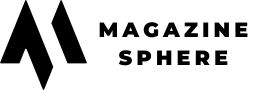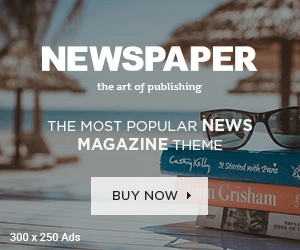If you’re managing your property on both Airbnb and VRBO (Vacation Rental By Owner), keeping your calendars synchronized is crucial to avoid double bookings and ensure a smooth rental process. In this step-by-step guide, we’ll walk you through the process of syncing your Airbnb and VRBO calendars effortlessly.

Why Syncing Calendars Is Important
Synchronizing your Airbnb and VRBO calendars is essential for several reasons:
- Avoid Double Bookings: Keeping your calendars in sync prevents the risk of double bookings, which can lead to a negative experience for guests and potential financial losses for you.
- Time-Saving: Manually updating two separate calendars can be time-consuming. Automated synchronization ensures that changes made on one platform are reflected on the other instantly.
- Enhance Visibility: By listing your property on multiple platforms, you increase its visibility to a broader audience. Synchronized calendars make it easier for you to manage bookings seamlessly.
Step 1: Check Calendar Sync Options on Airbnb
- Log In to Your Airbnb Account:
Open your Airbnb host account and log in. - Go to Your Listings:
Navigate to your property listings. - Select “Availability”:
Click on the “Availability” tab for the property you want to sync. - Access Calendar Settings:
Look for the calendar settings or sync options. - Generate Airbnb Calendar Link:
Find the option to generate an external calendar link. This link will be used to sync with VRBO.
Step 2: Sync Airbnb Calendar with VRBO
- Log In to Your VRBO Account:
Open your VRBO host account and log in. - Access Your Listings:
Navigate to the property listings section. - Go to Calendar Settings:
Locate the calendar settings or sync options on VRBO. - Add External Calendar Link:
Look for an option to add an external calendar link. Paste the link generated from your Airbnb calendar. - Save Changes:
Save your changes. VRBO will now pull availability information from your Airbnb calendar.
Step 3: Confirm Syncing
- Check Both Calendars:
Verify that changes made on either Airbnb or VRBO are reflected on both calendars. - Test with Test Bookings:
Consider making a few test bookings to ensure that the synchronization is working correctly. - Monitor Regularly:
Regularly check both calendars to catch any discrepancies early.
Tips for Successful Calendar Syncing:
- Use iCal Links: Both Airbnb and VRBO support iCal links for calendar syncing. Ensure you’re using the correct links for each platform.
- Update in Real-Time: Calendar syncing may not happen instantly, but it should occur relatively quickly. Double-check that updates are reflecting promptly.
- Handle Manual Changes Carefully: If you manually block dates on one calendar, make sure to update the other calendar to reflect these changes.
- Be Aware of Limitations: While calendar syncing is efficient, be aware that some limitations may exist, and not all details may transfer between platforms.
By following these steps and staying vigilant about your calendars, you can seamlessly manage your property across both Airbnb and VRBO. Efficient calendar syncing contributes to a positive experience for both you and your guests, ensuring that your property is booked consistently and without hiccups.