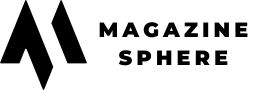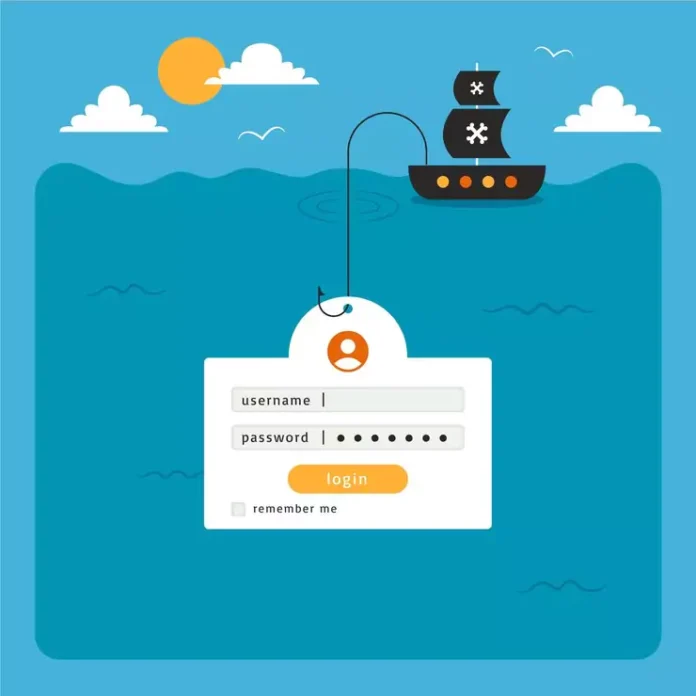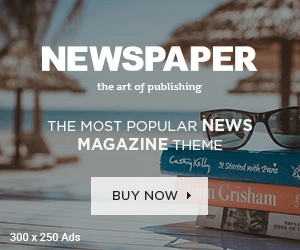Email phishing is a prevalent cybersecurity threat that plagues individuals and organizations worldwide. Cybercriminals employ sophisticated tactics to trick recipients into divulging sensitive information, and one of their favorite avenues is through phishing emails. Outlook, a widely used email client, provides users with essential tools to combat these threats. In this article, we’ll explore how to effectively report phishing emails in Outlook, helping you protect your personal and professional data.
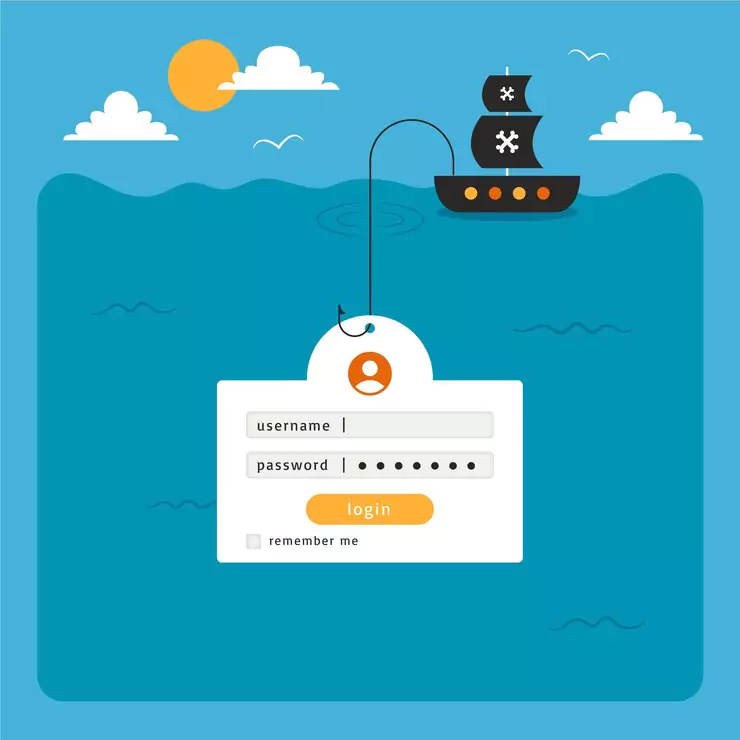
Understanding Phishing Emails
Before delving into how to report phishing emails in Outlook, it’s vital to understand what phishing emails are and why they pose a significant risk.
Phishing emails are fraudulent messages sent by cybercriminals, disguised as legitimate communications from trustworthy sources. These emails often contain deceptive links or attachments designed to extract sensitive information like passwords, financial data, or personal details. They can be highly convincing, mimicking the branding and language of reputable organizations, leaving recipients vulnerable to these deceptive tactics.
Recognizing Phishing Emails
The first step in combating phishing emails is to recognize them. Here are some common indicators of a phishing email:
- Sender’s Email Address: Check the sender’s email address for irregularities or misspellings. Cybercriminals often create email addresses that resemble legitimate ones but contain subtle variations.
- Urgency and Threats: Phishing emails often include urgent requests or threats, pressuring the recipient to act quickly. Be cautious of any email that invokes fear or promises unrealistic rewards.
- Unsolicited Attachments and Links: Avoid opening attachments or clicking on links in emails from unknown sources. Hover over links without clicking to see the actual URL.
- Spelling and Grammar: Phishing emails may contain spelling and grammatical errors that professional organizations typically avoid.
- Generic Greetings: Be cautious of emails that use generic greetings like “Dear User” instead of addressing you by name.
Reporting Phishing Emails in Outlook
Outlook provides a straightforward process to report phishing emails. By reporting such emails, you not only protect yourself but also help Outlook improve its filtering mechanisms to prevent similar threats in the future. Here’s how to report a phishing email:
Step 1: Open the Suspicious Email
When you receive an email that you suspect is a phishing attempt, open it to view its content.
Step 2: Click on “Report Message”
In the Outlook toolbar, you will find an option called “Report Message.” Click on it to reveal a drop-down menu.
Step 3: Select “Phishing”
From the drop-down menu, select “Phishing.” This action informs Outlook that the email is a phishing attempt.
Step 4: Confirm Reporting
Outlook will ask you to confirm the reporting of the phishing email. Verify your action by clicking “Yes” or “OK.”
Step 5: Delete the Email
Once you’ve reported the email, it’s advisable to delete it from your inbox. This ensures that you don’t accidentally interact with the malicious content.
Additional Reporting Options
Outlook not only allows you to report phishing emails but also offers more advanced reporting options:
Report to Microsoft
In cases where you’ve fallen victim to a phishing email and provided sensitive information, consider reporting the incident to Microsoft. They can guide you on the next steps to secure your account.
Use the “Junk Email” Feature
Outlook’s “Junk Email” feature automatically filters and identifies spam and phishing emails. If you receive such emails in your junk folder, marking them as “phishing” helps improve the system’s accuracy.
Preventing Phishing Emails
While reporting phishing emails is essential, it’s equally crucial to take preventative measures:
Enable Two-Factor Authentication (2FA)
2FA adds an extra layer of security to your Outlook account, making it significantly harder for cybercriminals to access your data.
Educate Yourself and Others
Teach yourself and your colleagues about the dangers of phishing emails and how to recognize them. Awareness is a powerful defense.
Install an Anti-Phishing Software
Consider installing anti-phishing software that provides an added layer of protection against phishing attempts.
Keep Software Updated
Regularly update your email client and operating system to ensure you have the latest security features and patches.
Conclusion
Phishing emails are a persistent threat, but by understanding their characteristics and reporting them, you can play a vital role in safeguarding your digital presence. Outlook’s reporting tools empower users to take action against phishing attempts, ultimately contributing to a safer online environment. Remember to stay vigilant, educate yourself and others, and keep your email security practices up-to-date. In doing so, you’ll enhance your defenses against phishing emails and maintain your online safety.